React Native vs. Flutter vs. Xamarin: Making the Right Choice
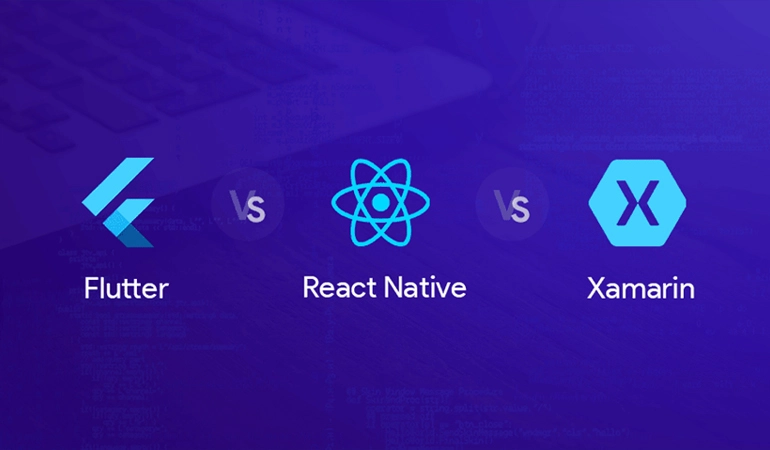
Mobile app development is nothing less than an art because it requires a delicate balance of creativity, technical skill, and user-centric design. Different cross-platform app development frameworks are required to transform ideas into functional and responsive applications. There has always been a debate regarding the best cross-platform app development framework, but none has been able to land a definitive answer. Three leading contenders that could do the job in our eyes are React Native, Flutter, and Xamarin. But how do we know which one of these is the best? This guide has Xamarin vs. Flutter, Flutter vs. Xamarin, Xamarin vs. React Native, and finally, React Native vs. Xamarin comparison that will help you decide the best cross-platform app development framework. Let’s go through the features, capabilities, strengths, and weaknesses of these cross-platform app development frameworks to make an informed choice.
React Native
React Native, presented by Facebook, revolutionized mobile app development by enabling developers to use JavaScript and React to develop native mobile apps for iOS and Android platforms. This open-source framework works efficiently across all platforms because of its code reuse capability, reducing development time and effort.
Key Features of React Native
- Declarative UI: React Native follows a declarative programming model, according to which developers can describe the UI of their apps using a component-based architecture. This simplifies UI development and improves code maintainability.
- Hot Reloading: React Native comes with a hot reloading feature, which enables developers to see changes made to the code in real-time. This accelerates the development process, consequently increasing productivity.
- Native Performance: Despite using JavaScript, React Native connects JavaScript code with native platform components. It also offers apps with near-native performance and user experience, ensuring smooth animations and interactions.
Flutter
Google developed Flutter, another cross-platform app development platform known for its single-code-base properties. It is a UI software development kit (SDK) that allows developers to build natively compiled applications for mobile, web, and desktop using the Dart programming language. Flutter, too, comes with a rich set of pre-designed widgets.
Key Features of Flutter
- Fast Development: Flutter has a hot reload feature, which enables developers to see changes instantly and makes the development process faster and more efficient. This rapid iteration cycle improves developer productivity.
- Customizable Widgets: Flutter offers a comprehensive set of customizable widgets that enable developers to create beautiful and highly responsive user interfaces. These widgets are customizable to adjust the design specifications and requirements of different apps.
- High Performance: Building Flutter apps can be compiled into native ARM code, which produces high-performance apps and generates smooth animations across various infrastructures and platforms. This ensures a consistent and responsive user experience.
Xamarin
Another popular cross-platform mobile app development framework is Xamarin, which is represented and owned by Microsoft. Xamarin helps build native iOS, Android, and Windows apps using C# and the .NET framework. It offers a single codebase, shared business logic, and native user interfaces.
Key Features of Xamarin
- Native Performance: Xamarin apps use native UI components that are not only performance-driven but offer native user experiences on each platform. This ensures that apps look and feel native, which could be a big factor in enhancing user satisfaction.
- Shared Codebase: Xamarin allows developers to share a chunk of their code across different forums and platforms, which decreases development time and effort. This shared codebase streamlines development and maintenance.
- Integration with Visual Studio: Xamarin integrates seamlessly with Microsoft Visual Studio, which offers a familiar development environment for .NET developers. This integration enhances developer productivity and enables efficient collaboration.
Top Comparison of Cross-Platform App Development Frameworks
After a brief overview of the three frameworks, we will now try to decide which is the best cross-platform app development framework. For this purpose, we will now draw a comparison between Xamarin vs. Flutter, Flutter vs. Xamarin, Xamarin vs. React Native, and React Native vs. Flutter on the basis of three factors or parameters:
- Development
- Performance
- Ecosystem and Community
Development Experience of Cross-Platform App Frameworks
Let’s see how the three frameworks differ in terms of development experience:
React Native
- Familiarity for Web Developers: React Native’s development model is based on React, which is a popular JavaScript library that is used for building user interfaces. Developers with experience in web app development, particularly those familiar with React, will find it easy to transition to React Native.
- Fast Iteration with Hot Reloading: React Native’s hot reloading feature allows developers to see changes instantly as they modify code. The biggest benefit of hot reloading is the speed of the development cycle or process, which enables rapid iteration.
- Platform-Specific Customizations: React Native provides APIs to access platform-specific features and components. As a result of it, developers can better customize their apps for iOS and Android platforms.
Flutter
- Fast Development with Hot Reload: Like React Native, Flutter has a hot reload feature that enables developers to see changes instantly. This function speeds up the development process and makes it more efficient.
- Extensive Widget Catalog: Flutter provides a comprehensive set of customizable widgets that enable developers to create beautiful and highly responsive user interfaces. The user interfaces are integral for offering a high user experience. Developers have the flexibility to Flutter design principles or use pre-designed widgets to speed up development.
- Single Codebase for Multiple Platforms: Flutter allows developers to write code once and deploy it across multiple platforms. This makes it efficient to streamline the development process and reduce the time and effort required for platform-specific code for different operating systems. With one code, developers can develop apps for iOS, Windows, and Android.
- Custom UI Designs with Widgets: Flutter’s widget-based architecture enables developers to create custom UI designs with ease. Developers can combine and customize widgets to achieve their desired design aesthetics.
Xamarin
- Familiarity for .NET Developers: Xamarin is the best cross-platform app development framework for developers familiar with the .NET framework and C# programming language. With this and tools like Visual Studio, developers can build cross-platform mobile apps.
- Integration with Visual Studio: Xamarin integrates seamlessly with Microsoft Visual Studio, providing a familiar development environment for .NET developers. This integration enhances developer productivity and enables efficient collaboration.
- Shared Codebase: Xamarin allows developers to share a significant portion of their code across multiple platforms, similar to Flutter. This shared codebase streamlines development and maintenance.
- Native Performance with Native UI Components: Xamarin apps comprise native UI components, which produce high-performance apps and native user experiences on each platform.
Performance Comparison of Cross-Platform App Frameworks
React Native
- Near-Native Performance: React Native offers near-native performance by leveraging native components and UI using the native APIs of the respective platforms (iOS and Android).
- JavaScript Bridge Overhead: While React Native features aim for native performance, the JavaScript bridge can occasionally cause performance bottlenecks. The overhead of serializing data between JavaScript code and native modules can lead to increased memory usage and slower communication between the two environments.
- Rendering with Native APIs: React Native ensures good performance overall by rendering UI using native APIs. This approach works for smooth animations and interactions.
Flutter
- Compilation to Native ARM Code: Flutter offers high performance and smooth animations by compiling to native ARM code. Unlike React Native, Flutter does not rely on a JavaScript bridge for communication with native components.
- Minimal Runtime Overhead: Since Flutter apps are compiled ahead of time (AOT) into native code, there is minimal runtime overhead compared to React Native. This results in faster startup times, smoother animations, and consistent performance across different platforms.
- Consistent Performance Across Platforms: Flutter’s compilation to native ARM code ensures consistent performance across platforms, regardless of the underlying hardware or operating system. This enables a seamless user experience on iOS and Android devices.
Xamarin
- Native UI Components: Xamarin emphasizes native performance by leveraging native UI components for optimal performance on each platform. Xamarin apps compile down to native binaries and take full advantage of the platform’s capabilities.
- Platform-Specific APIs: Xamarin ensures the native feel and look of apps by using platform-specific APIs and controls. This results in high performance and responsiveness compared to using native development tools.
- Written in C# and .NET: Xamarin apps are written in C# and .NET, so they offer excellent performance and responsiveness. They use a compiled language like C# for efficient memory management and reduced overhead compared to interpreted languages like JavaScript.
Ecosystem and Community of Cross-Platform App Frameworks
React Native
- Large and Active Community: React Native benefits from a large and active community of developers, contributors, and enthusiasts. The community is highly engaged and provides valuable support, resources, and feedback to developers.
- Vast Ecosystem of Libraries and Resources: React Native has a vast ecosystem of available third-party libraries, tools, and resources. It is primarily due to its popularity and widespread adoption. Developers have access to a wide range of packages for various functionalities, including UI components, navigation, state management, and more.
- Extensive Documentation and Tutorials: React Native offers extensive documentation and tutorials, making it easy for developers to get started with the framework and learn best practices. The official documentation covers topics such as installation, setup, API reference, guides, and troubleshooting.
Flutter
- Growing Community: Flutter has a rapidly growing community of developers, designers, and contributors. The community is enthusiastic and passionate about Flutter, contributing to meaningful conversation, knowledge, growth, and success.
- Extensive Documentation and Guides: Flutter provides extensive documentation, guides, and tutorials to help developers learn the framework and build high-quality apps. The official documentation covers topics such as getting started, building UIs, handling state, navigation, testing, and more.
- Packages Available on pub.dev: There is a central repository for Dart and Flutter, pub.dev, it hosts Flutter packages. Developers can find a wide range of packages for various functionalities, including UI components, Flutter state management, networking, database integration, and more.
Xamarin
- Strong Community Support: Xamarin enjoys strong community support from Microsoft and .NET developers. The community is active and supportive, providing valuable resources, forums, and events for Xamarin developers.
- Access to NuGet Packages: Xamarin developers have access to NuGet, a package manager for .NET, which hosts a vast repository of libraries and packages. NuGet packages cover various functionalities, including UI controls, data access, networking, cryptography, and more.
- Xamarin.Forms for Cross-Platform UI: Xamarin.Forms simplifies cross-platform UI development by providing a single API for building native UIs across iOS, Android, and Windows platforms. Developers can leverage Xamarin. Forms to create shared UI code and achieve a consistent look and feel across platforms.
Conclusion
In essence, each framework—React Native, Flutter, and Xamarin, has its unique features, strengths, and challenges. Each is suitable for different situations and circumstances. One cannot judge all on a single pedestal and parameter. It is all about the use cases and developer preference. The comparison and debate of Xamarin vs. Flutter, Flutter vs. Xamarin, Xamarin vs. React Native, and React Native vs. Xamarin will not generate one best cross-platform app development framework. All of these cross-platform app development frameworks are robust and dynamic in their unique ways. Ultimately, the best framework is the one that aligns with your project goals and enables you to build high-quality, cross-platform applications efficiently.
Contact us at [email protected] today to schedule a free consultation and let us show you how our dart cross-platform app developer can elevate your application development endeavors.



