Apple debuts AI-generated … Bitmoji?
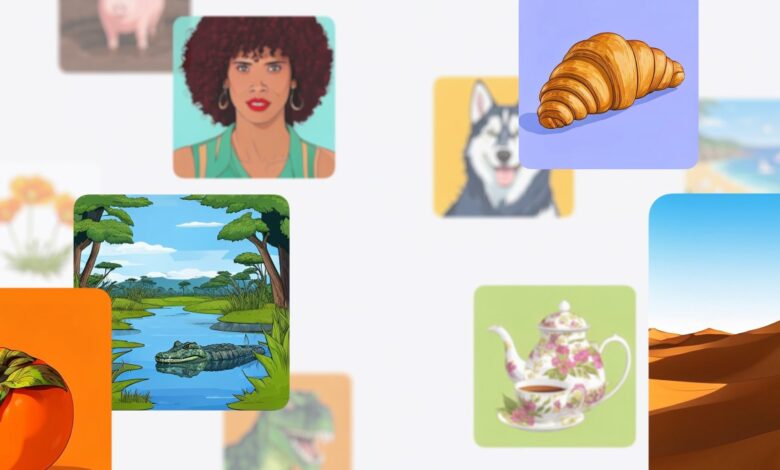
An “Apple Intelligence” (aka AI)-powered feature coming in iOS 18 will allow iPhone users to create AI images of people they’re messaging with — a feature that works something like an AI-upgraded Bitmoji.
The new offering will help to make your “everyday conversations more enjoyable,” according to Apple. It announced the new tech at WWDC 2024.
Apple Intelligence will have an understanding of who you’re talking with in a messaging conversation, so if you want to personalize that chat with a custom AI image, you can create one on the fly.

For example, Apple showed off making an AI Bitmoji of a friend celebrating their birthday with an image that included cake, balloons and flowers. Another showed a mom dressed in a superhero cape to show off your respect for her abilities.
The feature will support just three illustrative styles at launch: sketch, illustration and animation.
It’s reminiscent of something a group of ex-Snap researchers were working on with their startup Easel, which was something of a next-generation Bitmoji.
The image generation capabilities will also work across other apps like Notes, Freeform, Keynote and Pages, Apple says.
Later in the keynote, Apple more formally announced Genmoji, a feature that lets you create images from anyone from your Photos library. The Genmoji can the be used as a sticker for reacting to messages with a Tapback or inline with your messages, Apple said.
Another new feature, Image Playground — also available as a standalone app and API for developers — users will be able to create images using concepts like themes, costumes, accessories, places and more. You select the times you want to include and, moments later, the Apple Intelligence-powered feature will create a preview of your image.
There’s no need to engineer the perfect prompt, the company notes.
In addition to generating images, Apple Intelligence will work across apps to allow for other functionality, like the ability to ask it to pull up the files you interacted with last week or the photos of a specific person. Or you may want to ask it to play the podcast someone recommended to you previously.
Its understanding of apps and the actions included will make the feature more powerful as it will understand things like the details of your Calendar appointments alongside traffic information from Maps and more, providing a more personal context to your interactions.
Source link



